Teams
Collaborate, manage, and scale with ease
Empower your organization with secure collaboration — invite teammates, control access, and manage permissions all within the Smartcar Dashboard.
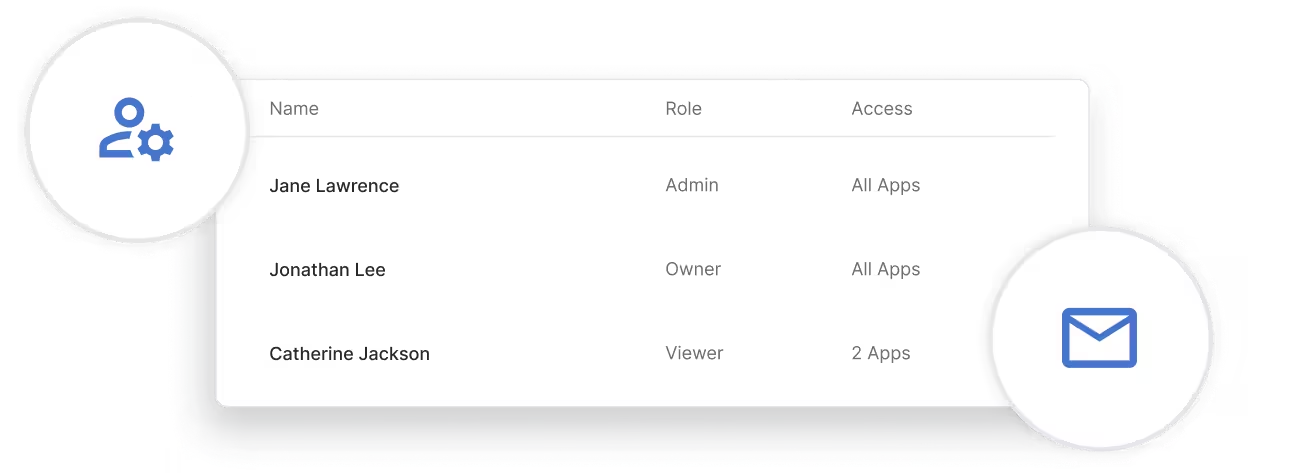
Teams enables you to move faster
Smartcar Teams gives your entire organization a shared space to manage your application and vehicle connections. Whether you’re a startup or an enterprise, Teams helps you:
Collaborate
Collaborate with your teammates in real time and get up and running faster.
Simplify logins
Simplify logins for everyone on your team with single sign-on (SSO).
Control access
Control access with granular roles such as Viewer, Editor, Admin and Owner.
Built for every team member
Developers
Set up staging and production applications, configure webhooks, debug vehicle connection issues, and test integrations.
Product managers
Track Connect funnel performance, vehicle connection health, top connected brands, and other application metrics.
Security and IT
Onboard without friction, manage SSO, and enforce access policies across your team members.
Explore more
Dive deeper into each feature available with Smartcar.
Vehicle signals
Get data points for a vehicle.
Vehicle commands
Send commands to a vehicle.
Compatible brands
Check compatibility by brand, model, and year.
Connect
Onboard your users in a few simple steps.
Integrations
Configure when and where you receive vehicle data.
Vehicle management
Track and manage your connected vehicles.

