Connect Insights helps mobility businesses understand how drivers move through the Smartcar Connect flow to boost onboarding conversion rates, reduce time spent troubleshooting issues, and address friction in the vehicle onboarding experience.
Smartcar Connect is our pre-built user permission flow that allows applications to connect to a compatible vehicle after a driver consents to share the data points specified on the screen.
The Connect flow is the only touchpoint a vehicle owner has with Smartcar, but it’s also a really important one. Drivers can easily drop off the application sign-up process if they have concerns about what data an app can access or aren't sure how to navigate the vehicle onboarding proces.
We designed Smartcar Connect to help apps overcome these concerns by giving drivers a clear, transparent, and visually appealing vehicle onboarding experience.
Now, we’re taking things one step further by giving mobility businesses more control over their Smartcar Connect experience. Connect Insights helps product teams convert more driver sign-ups into active users by unlocking more visibility into user behavior during the Connect flow.
Let’s explore what this means for you and your business!
Introducing Smartcar’s Connect Insights

Connect Insights is a one-stop shop for app developers and product teams to understand how drivers move through the Smartcar Connect flow.
Our goal is to make it easier for businesses to make product decisions by identifying friction areas in the vehicle connection process. With this added visibility into driver actions during the Connect flow, teams will have more data and context on onboarding conversion rates, drop-off points, and user experience gaps. You can find Connect Insights by navigating to the Connect tab in your Smartcar Dashboard navigation bar.
Analyze your conversion funnel
Connect Insights gives businesses a clear overview of what happens at each point of interaction in the Connect flow. For Enterprise customers, we present this data as a digestible conversion funnel analysis with the number of vehicle owners that reach each screen.

Drill into individual vehicle owner sessions
The Sessions Feed in Connect Insights will show you vehicle onboarding sessions for the previous two weeks at any time. You can filter through sessions according to session IDs, Single Select VIN numbers, user IDs, and date ranges.
Each session record will display information to help you identify where a user entered the Connect flow, any errors they encountered along the way, what data permissions were granted, and the type of vehicle your application can access.

What problems can you solve with Connect Insights?
At Smartcar, we help mobility businesses across verticals build trust with vehicle owners and deliver memorable product experiences. It doesn’t matter whether you’re an EV charging solution, a predictive maintenance app, or an auto insurance product — users will abandon a sign-up flow if it doesn’t clearly define what it means to connect a vehicle to a mobility software.
Connect Insights is your resource for timely product metrics to boost your application conversion rates and secure new active users. Here’s how you can start using this feature to overcome common friction points in vehicle onboarding:
- Lack of clarity on connected services subscriptions: You can quickly identify drop-offs at the vehicle brand log-in screen with “invalid subscription” errors. This means that users are not completing the Smartcar Connect flow because they don’t have the right connected services subscription package. You could use this information to improve your instructions on subscription prerequisites to prevent drivers from feeling frustrated and abandoning your app completely.
- Unclear product value proposition: You can analyze drop-off rates at the data permissions screen to see if most drivers are granting your application permissions to necessary data. An abnormally high drop-off rate here might signal that your target users need to better understand the immediate benefits your solution can provide them by accessing their data.
- Long issue resolution times for Connect errors: You can easily view errors during the Connect flow and troubleshoot them without having to reach out to the Smartcar support team for more context on what happened. This allows you to address user issues quickly and deploy fixes before they significantly impact overall conversion rates.
The Smartcar dashboard: Manage your Smartcar integration
The Smartcar dashboard is your single source of truth for configuring, debugging, and monitoring your Smartcar integration. We're more than just an API. Our developer tools in the dashbord help teams optimize integration efficiency with real-time visibility into all vehicle connections made via Smartcar. Improve developer productivity and accelerate your application production cycles with features like API insights and logs, a vehicle simulator, localization, Smartcar Connect configurations, and now Connect Insights!
So...have you explored our dashboard yet? 👀 This is your cue to log into your Smartcar account or sign up for free if you haven't!



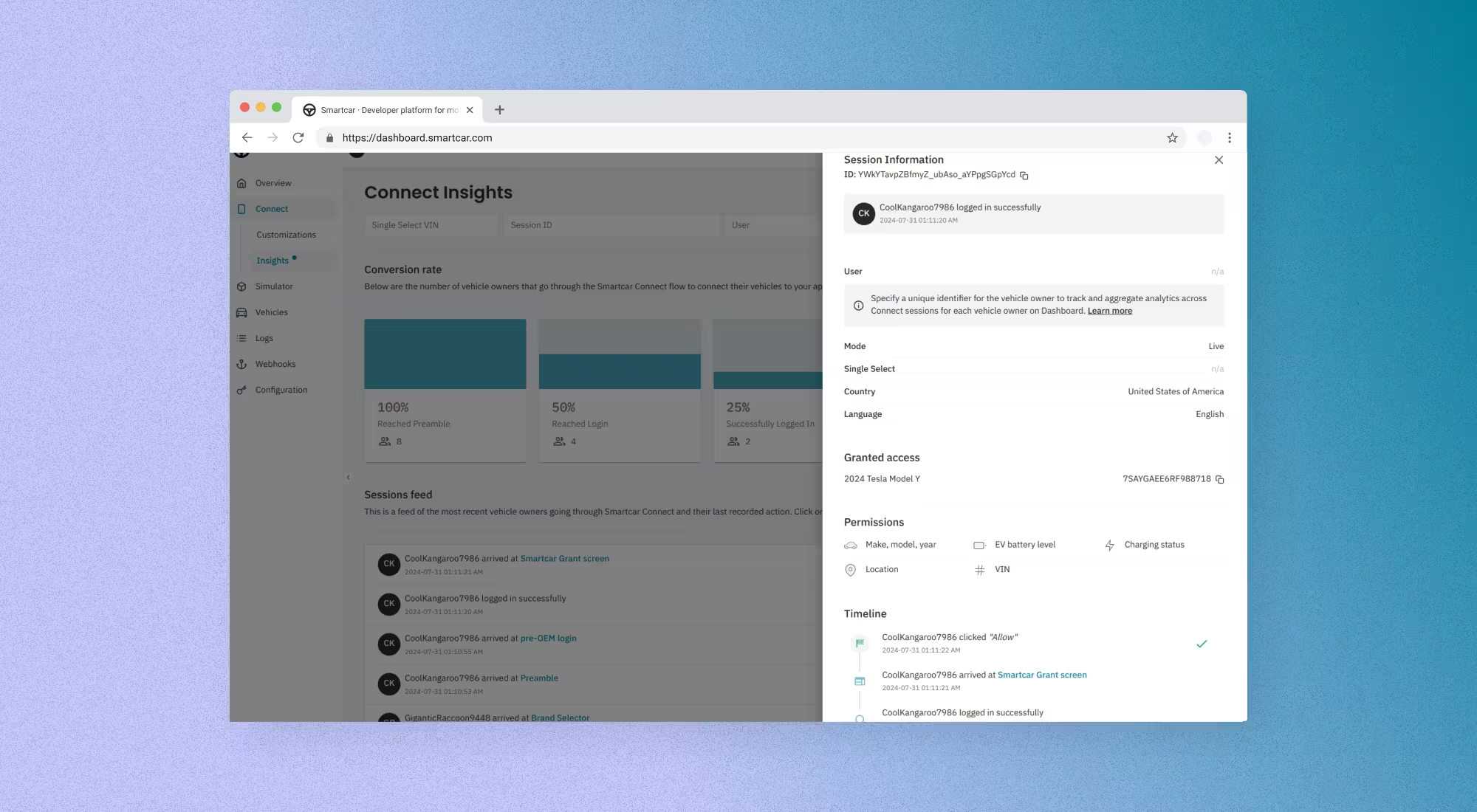
.jpg)

