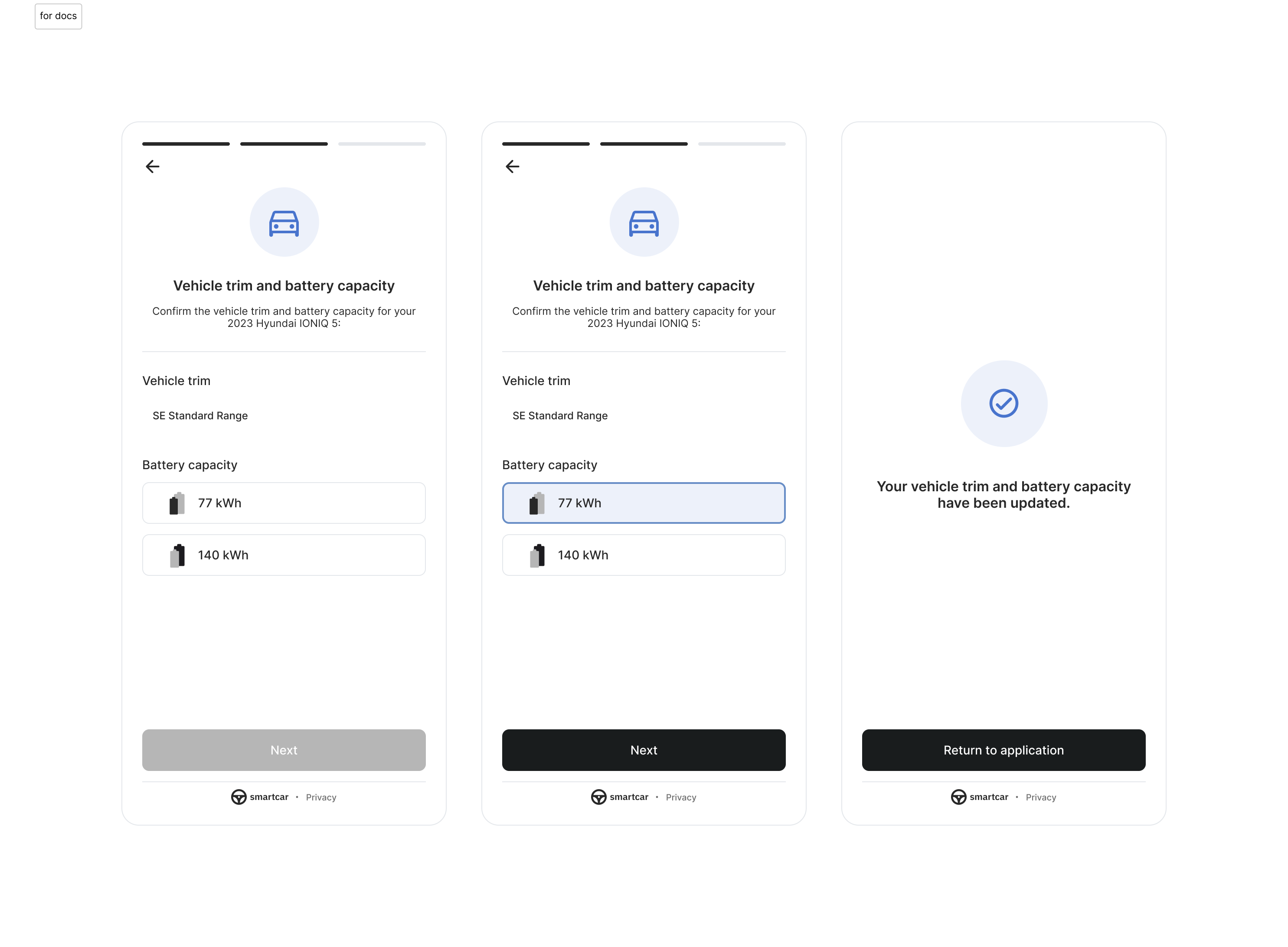Automatic Battery Capacity Selection
When you request theread_battery permission, users will automatically be prompted to select their vehicle’s battery capacity during the Smartcar Connect flow if we cannot determine the specific capacity for their vehicle(s). This ensures accurate battery information for your application is readily available.
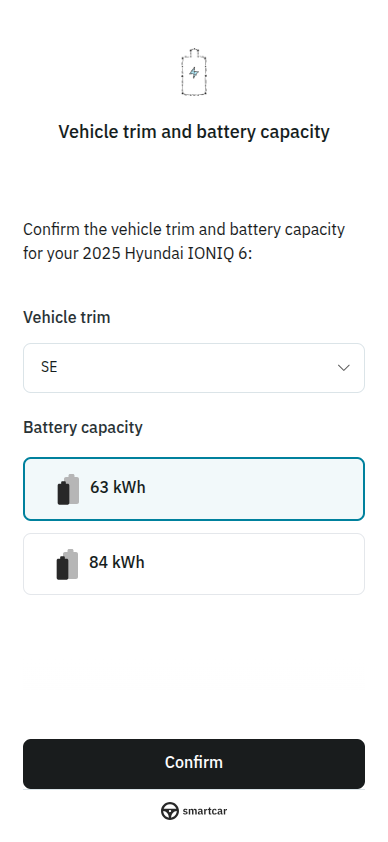
Append your redirect URI
Smartcar will provide a URL with the following parameters from the GET /battery/nominal_capacity endpoint:The Smartcar vehicle Id.
The
client_id from the Smartcar Dashboard for your application.Must be set to
vehicle_id.The URI you would like the response sent to after a user exits the
flow.NOTE: this is the only parameter that will not be prepopulated as
part of the API response. You must append it in order to launch the
flow successfully and receive confirmation the user has exited the flow.
A token to validate that the URL was provided from a battery capacity
response for your application. The token is valid for 30 days. If a token is not provided or is no longer valid,
the user will be directed to re-auth prior to selecting their capacity.
Response
Success
After the user selects a capacity and completes the flow, Smartcar will send the following to your redirect URI:Success
selected_capacity by calling the GET
/battery/nominal_capacity endpoint to
view the selection in the capacity.nominal field.
Error
When you redirect the user to select a battery capacity and they select “I don’t know the battery capacity”, Smartcar will send the following to your redirect URI:Error
Flow Example