Updating access with Tesla
You can use either of the following URLs to prompt users for more Tesla permissions in the event you need additional access from the vehicle owner due to:- A PERMISSION error from API
- A CONNECTED_SERVICES_ACCOUNT:PERMISSION error from API
- Needing access to an endpoint out of scope for your existing permissions
- Reauthenticate
Requiring Tesla Permissions
To ensure users select the necessary permissions with Tesla before being able to connect their vehicle via Smartcar, please append therequired:
prefix to Smartcar scopes in your Connect URL e.g. required:read_location.
As a result if they do not select the necessary permissions with Tesla, they will see the
following screen and be prompted to return to Tesla to update their permissions.
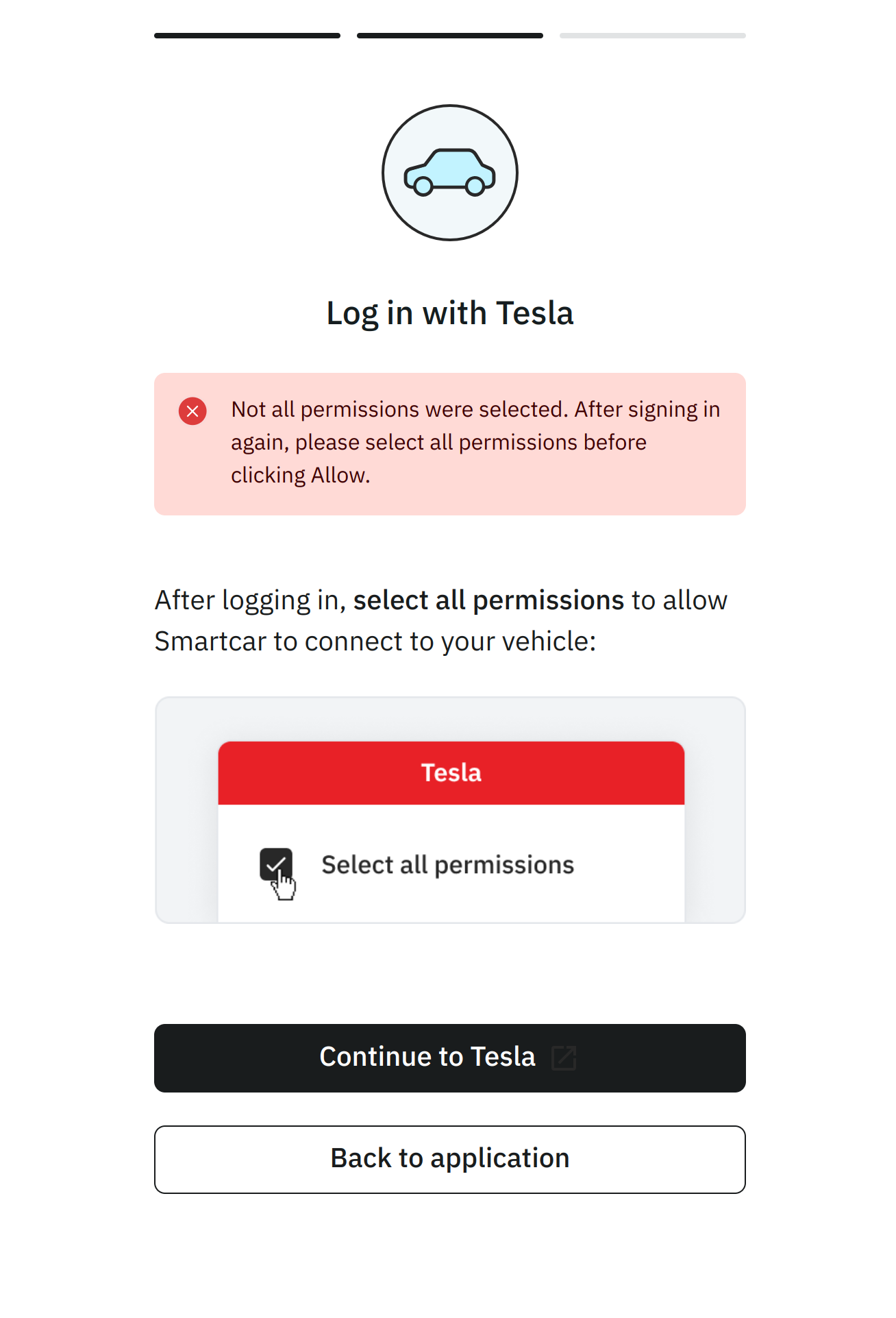
Permission Mappings
Tesla provides a limited set of permissions. To ensure vehicle data is shared only with explicit consent, Smartcar has mapped Tesla’s permissions into its existing more granular options. For example, granting access to “vehicle commands” in a Tesla account allows an application to start or stop charging, lock or unlock doors, enable or disable Sentry Mode, and more. Smartcar separates these permissions so that applications must request access to control charging separately from access to vehicle security, control navigation, etc. Smartcar does not use or share vehicle data beyond the permissions listed in this table. An application with the ability to control the charge status of a vehicle, does not have access to control other aspects of the car unless explictly requested and granted by a vehicle owner.| Smartcar Permission | Tesla Permission |
|---|---|
control_charge | Vehicle Charge Management (vehicle_charging_cmds) |
control_climate | Vehicle Commands (vehicle_cmds) |
control_navigation | Vehicle Commands (vehicle_cmds) |
control_pin | Vehicle Commands (vehicle_cmds) |
control_security | Vehicle Commands (vehicle_cmds) |
control_trunk | Vehicle Commands (vehicle_cmds) |
read_battery | Vehicle Information (vehicle_device_data) |
read_charge_records | Vehicle Charge Management (vehicle_charging_cmds) |
read_charge | Vehicle Information (vehicle_device_data) |
read_climate | Vehicle Information (vehicle_device_data) |
read_compass | Vehicle Information (vehicle_device_data) |
read_engine_oil | Vehicle Information (vehicle_device_data) |
read_extended_vehicle_info | Vehicle Information (vehicle_device_data) |
read_fuel | Vehicle Information (vehicle_device_data) |
read_location | Vehicle Location (vehicle_location) |
read_odometer | Vehicle Information (vehicle_device_data) |
read_security | Vehicle Information (vehicle_device_data) |
read_speedometer | Vehicle Information (vehicle_device_data) |
read_thermometer | Vehicle Information (vehicle_device_data) |
read_tires | Vehicle Information (vehicle_device_data) |
read_user_profile | Profile Information (user_data) |
read_vehicle_info | Vehicle Information (vehicle_device_data) |
read_vin | Vehicle Information (vehicle_device_data) |

